GigaTrader Basics
Short Introduction
Quick Guide
Fund your GigaTrader Wallet
When you started GigaTrader an Ethereum wallet was automatically created for you. To fund the wallet:
From the GigaTrader chat, select menu.
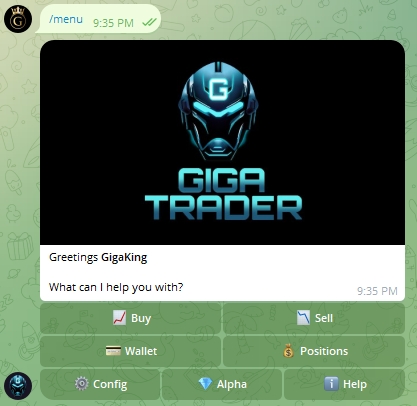
Select wallet. Your wallet address will be displayed.
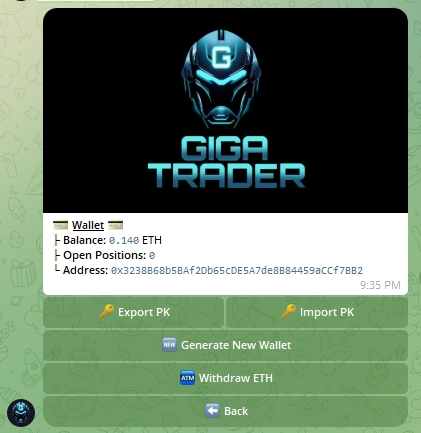
In order to start trading, you need to transfer some ETH to this wallet address. GigaTrader will use the ETH funds in this wallet to execute trades you authorize.
Perform Due Diligence on Tokens
From the GigaTrader chat, select scan.
When prompted enter the Contract Address of the token you are interested in.
Token information will be displayed, including:
Token Details
Pool Info
Security check info
Taxes (if any)
Make sure to check out the Etherscan page and DexTools chart for the token too!
Buy Tokens
From the GigaTrader chat, select Buy.
You will be presented with token due diligence information.
Click on Yes Buy It!
GigaTrader will buy the token for you.
Sell Tokens
From the GigaTrader chat, select Sell.
Your current positions (holdings) will be displayed.
Select the symbol of the token you want to sell, then select the quantity of the token you wish to sell.
GigaTrader will immediately sell the token for you.
Review Positions and Performance
From the GigaTrader chat, select Menu then select Positions.
Your current positions (holdings) will be displayed.
Select one of the tokens you hold. Standard Token information will be displayed/ You will also see position specific data:
Balance (in token)
Value (in USD)
Avg buy Price
Unrealized PnL
Last updated